Neon Challenge - Droid Zone - Final Submission
Final Video
The above video is my final submission for this contest. Max. resolution is 1440p. Thanks for viewing. It was great fun making it. Hope you like it :)
Introduction
Hi,
My name is Farrukh. I am a self-taught 3d artist. I have a deep passion for making great looking 3d games and art. I have been learning Unity for sometime now while working on different 3d and personal projects.
I was working alone on this project. It was a great wonderful experience to learn from it. Although I had more plans for making more shots as the entire process was extremely flexible and fun to use. Hopefully in future projects, I will surely use the techniques learned here.
Inspiration
My idea was to create a futuristic industrial zone which shows lots of real time activities. There are droids, drones and ships all automated and working in distant places.
This part acts as a drop zone of a very bigger world. Places like big asteroids, far away planets are the locations where this zone exists. The look I wanted to give was metallic, raw big structure kind of.
I was using Cinemachine, post processing stack, timeline for the first time. It was easy to understand how they work. The video tutorials from youtube were very useful. Cinemachine, post processing stack, timeline are the key components which helped alot in setting up the entire movie shot.
Apart from some custom 3d models which I created in Maya, most of the 3d models, textures are from Unity Asset store. It was also great to look at other people work.
I am thankful to Unity for this contest. I hope you find this work interesting. Hopefully in future this project experience will be very useful.
Thanks to all other people, creators who viewed, liked my art and commented. Thanks again :)
Screenshots
Here are some of the screenshots of this project.
Production Process (Making of)
Below are the details about the different areas of making this animated shot in Unity.
When Post processing is applied, things start to look amazing. All the bloom, color grading etc. comes in to play.
Here I am using the post processing stack. It brings lots of visual improvements.
Setting up shots through cinemachine and timeline was important part of this project. It was very fun and interactive way of making the entire sequence.
For most objects controlling which object to show and when to run the animation was done in the timeline section. I have like over 20+ layers. Scrolling through the layers is easy and fast. Layers can be organized in any way.
It is also great to know that track groups can be created within the layers to keep things organized. I created a separate group just for audio and placed layers in it.
Another view showing working on the level. Here below you can see the difference comes when lighting and post processing stack is applied.
The aerial view of the level. Reusing and scaling up some assets to give a bigger sense of space.
These are assets that were used in the making of the level. Some 3d models are simple basic shapes. I have reused many assets in different ways to keep the level optimized.
Assets - Unity Asset Store.
- Cinemachine (Unity Technologies)
- Post Processing Stack (Unity Technologies)
- Recorder (Unity Technologies)
- Corridor Lighting Example (Unity Technologies)
- Unity Particle Pack (Unity Technologies)
- Stealth for Textures/3d https://www.assetstore.unity3d.com/en/#!/content/7677
- Space Robot Kyle https://www.assetstore.unity3d.com/en/#!/content/4696
- Free HDR Sky https://www.assetstore.unity3d.com/en/#!/content/61217
- ATM 3d Model https://www.assetstore.unity3d.com/en/#!/content/95057
- Sci-fi Industrial Obscurity - Music https://www.assetstore.unity3d.com/en/#!/content/7752
- Sci Fi Drone Pack - For Drones & Ships https://www.assetstore.unity3d.com/en/#!/content/81916
- Photoreal Debris Pack Demo https://www.assetstore.unity3d.com/en/#!/content/70000
- Custom PBR Sci-Fi Textures https://www.assetstore.unity3d.com/en/#!/content/47875
Work-in-Progress Logs
Update # 12 - Jan 13 - More details about the making of process.
Update # 11 - Jan 11 - Final Video Ready
Hello,
This is the final video for this project (Video embedded on top).
I had great fun making it. Thanks everyone.
Update # 10 - Jan 08 - Updated Video Trailer.
Hi, This is a my new video update. I have prepared the first 25 seconds of video. Some effects are adjustments are there to fix. But overall this is very close to final. My total video animation will be about 1min 30 secs. Although I am now preparing other shots. I am trying a outputting a better HD version as the current quality is not the best I wanted.
Have a look. Let me know about your views. Thanks alot for viewing :)
Update #9 - Jan 04 - Cinemachine Shots
Hi, In this update, I have now completed level design and most of the items are in place now. I had to slightly expand the level on left side to have more space.
I am now placing cinemachine cameras around in creating different shots. One of the shots is from above and from ground level. Although it will be much closer from the top view as the outside is pretty much empty space, so most of the scene shots are inside the walls of the level.
Thank you very much for viewing.
Update # 8 - Dec 30 - Preparing Camera shots
Hi,
Another update on this project.
Placing Cinemachine cameras to get some better interesting shots. The starting shot will be mostly showing the entire front long view of the level. It will be about 20 seconds as it will show the maximum amount of details.
Although a work in progress. I hope to complete the project by the end of next week.
Thank you very much for viewing and for your feedback.
Also a happy new year 2018 :)
Update #7 - Dec 29 - Using Cinemachine to show landing sequence.
Hello,
In this update, I am showing a landing sequence of a big ship. The back part of the level serves as a landing zone. This is going to be a one ship animated sequence of roughly about 10-15 seconds. I still need to make it a proper loop so it can be repeated while playing.
With the help of Cinemachine, I would be trying to show various angles of this shot. A take off sequence is also planned.
Thanks alot for viewing :)
Update #6 - Using Cinemachine and Development progess.
Hi,
Here is a new update for this project. Most of the areas are now in place. Working with cinemachine shots. Along the way I am fixing and updating 3d and texture issues also. I am overall targeting around 50-60 seconds sequence shot.
Thank you very much for watching.
Update #5 - Using Cinemachine & Timeline.
This is another update for the project. I have started setting up some camera shots. Using cinemachine and timeline. I am at the moment exploring different interesting shots which can be made. Some models and assets I tend to update later.
Thank you very much for viewing.
Update #4 - Update to layout and other details
Hi,
This is one more update to the design layout. Although still pretty much work in progress. I will be working on adding characters to the scene. For this I have many ideas maybe droids or similar.
Thank you very much for checking it out :)
Update #3 - Changing Lighting and Details
Hi,
I have been experimenting the overall lighting for the environment, I changed it to more white brighter color as compared to the previous yellow color. This is all work in progress and as I design more there will be improvements and changes.
I have also changed the layout and cleared some parts so I can show scene environment in a better way.
Let me know about your views. I will be happy to know.
Thank you very much for viewing :)
This is the latest update on this.
Update #2
New update on the scene. Adding details and trying out different layouts. Thank you very much for viewing.
Update #1
Hi,
I have just started working on this project. My idea revolves around a futuristic industrial zone. I would like to present various machines and bots working in the scene. It will be modern and showing drone production lines also
For concepts I looked at destiny and other futuristic settings. However, there will be changes as I progress.
I am using assets from the Unity Asset Store. Right now I am making a list of elements which I need.
Hopefully, I will be posting updates to this on regular basis.
Thank you very much for viewing.