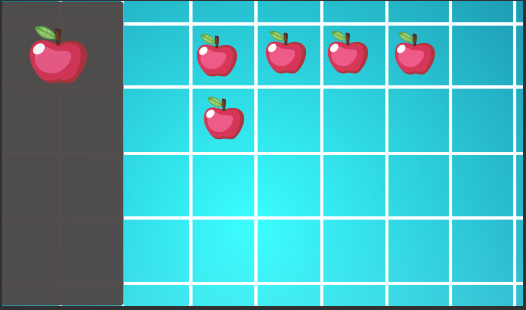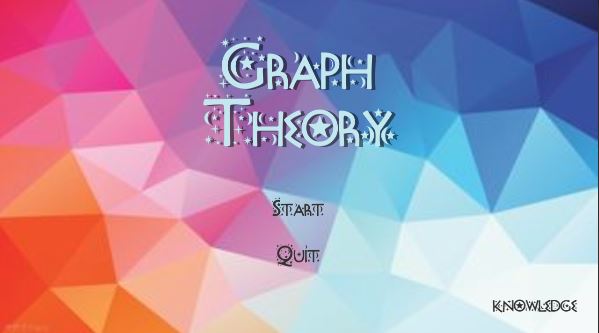Notifications
Unity Global Student ChallengeCOMPLETED
Participate with students all over the world and build projects to teach people.
I agree to the Rules and Conditions.
0
days
0
hours
0
min
0
sec
Oct 29 - Jan 31 2019
Students: Show the world what you can do
Unity is constantly evolving to enable creators from all backgrounds to turn their ideas into reality. As students, we want to support you and help showcase your work to the world! With that in mind, we want to follow along with your projects along every step to share with our community of creators. Click "Upload Your Project" to start your submission now -- you'll have the entire length of the contest to edit it and others can see your submission in progress! Join our Connect Group to see what work other students are doing too and meet amazing Unity student creators around the world.
Get creative to reach out and teach others
The possibilities for what you can use Unity to create are virtually limitless. For this contest, we want to encourage you to use it to empower others. The theme of this challenge is to “Teach people something new.” You can use different mediums to teach different things — from practical skills to life lessons or even awareness of interesting world issues and causes. Show the world what you can create, while at the same time, connecting and touching people with new knowledge and skills.
Create projects that teach people an experience, like in Breaking Boundaries VR from Filament Games, where the player can walk through the labs of famous women in science to learn about their groundbreaking work.
Create projects that teach people skills, like in One Hand Clapping from USC Games, where the player can manipulate the world through music, learning to control their singing.
Or, take it a step further, and create projects that inspire people to change their lives, like in TerraChi from Animal Logic Academy, where players are empowered to experience the world through movement and Tai chi.
Get Started!
1. Get comfortable using Unity
If you’re not already proficient in Unity, get up to speed with resources like our 3D Game Kit or our incredible library of tutorial content.
2. Build a team
Find friends and teammates to help you fill out roles! Need help with audio, art assets, or scripting? A well rounded team with different perspectives can really help get the creative juices flowing.
3. Brainstorm ideas
Do your research - look into what you're trying to teach! Try to keep it based around reality, science, or personal experience, and bring that out through the mechanics. The goal is to immerse and engage the person in how they can accomplish the goal.
4. Identify the learning outcome
Define and design the experience around the end goal of what you're trying to teach a person. Defining a key outcome for what your audience will walk away with will make the experience more meaningful.
5. Identify the key features needed to create your experience
Once you have the outcome locked down, work backwards to create the steps needed to reach the end. Are you trying to teach a skill? Outline and create activities that reinforce that skill.
6. Create the initial prototype
Start simple and small — create the bare minimum of what you need to playtest the project. Don't start refining and polishing assets or features that might eventually be removed.
7. Test the mechanics and get feedback!
Once you have the bare minimum — a couple minutes of the gameplay or experience for someone to try — put it in front of people! See what they do, and where they get stuck. Collect their feedback, and see what you can improve or remove.
8. Repeat
Once you've tested it out, go back to the drawing board, redesign features, add new parts to the experience. Keep trying to find the flaws and make it better, until you have something you're proud to showcase!
Requirements
- Participants must be 18 years old or over.
- You must have access to Unity Connect and have a Unity Connect profile.
- Submissions must be made by students currently enrolled in a secondary or post-secondary institution. Your enrollment must be listed on your Connect Profile.
- You must utilize Unity 2018.1 or higher in the creation of the Project.
- Final submission products must be 3D Projects assembled in Unity.
- The Project cannot have been submitted previously in a promotion of any kind or exhibited or displayed publicly through any means.
- Projects must revolve around the theme of “Teach people something new.”
- For more information on Requirements and Eligibility, please see the official contest terms.
How to Enter
In the submission article on the Unity Global Student Challenge Connect page, participants must:
- Submit a 3-5 minute long 1080p video on a public video platform pitching their project and showcasing their final product.
- Summarize the project and how it incorporates the theme.
- Outline the inspiration behind the project, including any references or concepts used to design the project.
- Highlight the tools and features used to create the project.
- Highlight any assets created in-house or Unity Asset Store tools or assets used. In addition, work-in-progress updates should be shared, which reveal something about the creative process.
- Attribute and link to any teammates and add them as contributors. Teammates must also have a Connect profile.
- Add tags, tag all uploaded content with #StudentChallenge
- For more information on How to Enter, please see the official contest terms.
Deadline
The final deliverable project must be submitted between 07:00 PT October 29, 2018 and 22:00 PT January 31, 2019.
Winner Announcements
All winners will be announced no later than four weeks after the final deadline of January 31, 2019 on Unity Connect and Unity’s social media. Winners will also be contacted via email.
Judging Criteria
The submissions will be evaluated from a scale of 0 to 100 on several factors:
- Potential Impact - 30 Points
- Does this project drive home the message of the theme? Does it inspire the audience to action? Does it show potential success through public feedback?
- Creativity - 25 Points
- Does this project approach the problem from an interesting perspective? Does the art and design drive the narrative?
- Polish - 25 Points
- Does the end result work seamlessly? Does it look and feel complete?
- Pitch - 20 Points
- How strongly does your project convey its message to the audience?
- Bonus Points - Max 10 Points
- Awarded for interesting use of new Unity features like ML-Agents or Cinemachine & Timeline
Prizes
- 1 Grand Prize
- $10,000, Pro Licenses for each team member (up to 4), and Certification Exam Vouchers for each team member (up to 4)
- 1 Community’s Choice
- $5,000, Pro Licenses for each team member (up to 4), and Certification Exam Vouchers for each team member (up to 4)
Contest Judges
Kim Scobee - Mixed Reality Program Manager, Microsoft
Andy Wood - Producer, Baymax Dreams
MoJen Jenkins - Founder, The Noisemakers
Ashley Alicea - Evangelist, Unity
Thomas Wilson - Game Director, One Hand Clapping
Jennifer Javornik - Vice President of Sales, Filament Games
Aurore Dimoupoulus - Content Team Producer, Unity
Carl Domingo - Student Programs, Unity
Resource Appendix
Official Contest Terms
Find official contest terms for information on Eligibility, Submissions Requirements, and How to Enter the Unity Global Student Challenge
Download Unity
Find Inspirational Projects Here
If you’re looking for ways that you can use Unity, check them out here:
- Industry Work Made with Unity
- Unity and Machine Learning
- Unity for Film
- Unity for Auto
- Unity for Architecture, Engineering, and Construction
Find Unity Sample Projects:
- The Film Sample Project
- The FPS Sample Project
- Machine Learning Agents and Corgis
Try Unity Tutorials:
- Create your first game in Unity
- Create a 3D Game without any coding
- Get started with VR
- Intro to Timeline and Cinemachine
- Check out the library of Unity tutorials
Go through our Documentation:
- Documentation Overview
- Unity Overview
- Best Practices in Unity
- Art Asset Best Practices in Unity
- Importing Assets in Unity
- Using XR in Unity
- Open Source and Unity
Find assets on the Asset Store
FAQ
Q: Can I use assets from the Asset Store?
You can use graphic or sound assets from Asset Store or any other content marketplace. Make sure to credit where credit is required!
Q: Can I use assets from my existing game projects?
You can as long as the project wasn’t shared publicly before or been released, sold or shared before.
Q: I want to submit but my project isn’t final – what should I do?
Feel free to upload your project at any time, in any state. You’ll have the entire duration of the challenge to update it to its final status. Use it as an opportunity to share your progress and get feedback from the community!
Q: Does it matter what version of Unity I use?
You must use Unity 2018.1 or newer.
Q: Can I submit multiple entries for the challenge?
No, you can only submit one entry to the contest.
Q: Can I work alone on my submission?
You certainly can submit a solo project, however it's recommended to work on a team, so that you can accomplish even greater goals!
Q: Can I work with a team of people on my submission?
Yes, a maximum of four team members! It is highly encouraged to build a team of people with different backgrounds. If you’re not an expert, it’s a great opportunity to collaborate with others.
Q: Where can I go if I have questions about the contest?
Check out the Unity Global Student Challenge Connect group to ask questions and get feedback!
Q: Am I Eligible to Enter the Challenge?
You are eligible to enter this Challenge if you meet all of the following requirements as of the time and date of your entry (the following eligibility to be applied to each member of any Team submission):
a) You are an individual currently enrolled in a secondary or post-secondary educational institution;
b) You are 18 years of age or older but in no event less than the age of majority in your place of residence;
c) You have Internet Access, an Email Account, and access to a personal computer;
d) You are NOT a resident of Cuba, Iran, North Korea, Sudan, or Syria, due to U.S. Export regulations;
e) You are NOT a resident of Quebec, Canada; Brazil; or Italy;
f) You have NOT won a prize from Unity or Unity Affiliates within the last 12 months;
g) You are NOT an employee of Unity or Unity Admins; and
h) You are NOT a family member or household member of any employee of Unity or Unity Admins.
Q: Is my Entry an Eligible Entry?
To be eligible to be considered for a prize, as solely determined by Unity, your Entry must:
a) be made using Unity engine version 2018.1 or higher;
b) be in English;
c) be your own original work;
d) not have been submitted previously in any promotion of any kind or exhibited or displayed publicly through any means prior to submission to Unity as a Challenge entry;
e) not have been initiated as a design project by You (or any Team member) before September 2018;
f) not contain material or content that is inappropriate, indecent, obscene, offensive, sexually explicit, pornographic, hateful, tortious, defamatory, or slanderous or libelous; promotes bigotry, racism, hatred or harm against any group or individual; promotes discrimination based on race, gender, ethnicity, religion, nationality, disability, sexual orientation, or age; promotes alcohol, illegal drugs, or tobacco; violates or infringes another’s rights, including but not limited to rights of privacy, publicity, or their intellectual property rights; is inconsistent with the message, brand, or image of Unity, is unlawful; or is in violation of or contrary to the laws or regulations of any jurisdiction in which the Entry is created;
In addition to the above requirements, you MUST
a) prior to submission, have obtained any and all consents, approvals, or licenses required for you to submit your Entry;
b) not generate your Entry by any means which violate these Rules, the Unity Terms of Service, the Unity Connect Terms, or the Unity Privacy Policy;
c) not engage in false, fraudulent, or deceptive acts at any phase during your participation in the Challenge;
Rules and Prizes